SaveMP4 - Powerful downloader for anything
A powerful download for YouTube, Tiktok, Twitter, Bilibili, Instagram and much more platforms

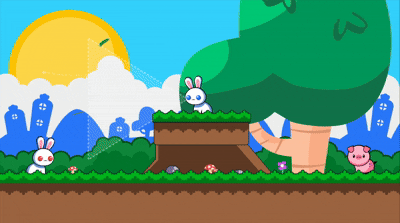

Play thousands of games on XGames
ADSaveMP4 is a powerful and versatile video downloader that supports downloading videos from popular platforms like YouTube, TikTok, Twitter, and many more. Whether you’re on mobile, desktop, or tablet, SaveMP4 is fully compatible with all devices, offering seamless video downloads in just a few clicks.
With SaveMP4, you can easily download your favorite YouTube videos and enjoy them offline, anytime and anywhere. Say goodbye to buffering and internet restrictions, and take your videos on the go with SaveMP4's fast and reliable download tool.
Web-Based Tool
SaveMP4 is a completely web-based tool, meaning there’s no need to download or install any software. Simply visit the website, paste your video link, and start downloading videos directly from your browser. It’s fast, easy, and hassle-free.
Supports Major Platforms
SaveMP4 supports downloading videos from all major platforms, including YouTube, TikTok, Twitter, and more. Whether it’s a viral TikTok video, a YouTube tutorial, or a Twitter post, you can easily grab your favorite content and save it offline.
Video and Audio Support
SaveMP4 allows you to download not only videos but also audio files. Whether you're looking to save a video in MP4 format or extract audio as MP3, SaveMP4 provides the flexibility to download in the format that suits your needs.
User-Friendly Interface
SaveMP4 features a simple and intuitive user interface that makes downloading videos and audio a breeze. No technical knowledge required—just paste the URL, choose your format, and start the download. Perfect for both beginners and experienced users.
100% Safe and Secure
Your privacy and security are our top priorities. SaveMP4 ensures that your data is never compromised, and we use advanced encryption technology to ensure 100% safe downloads. There are no hidden fees, no registration requirements, and no malware.
High-Quality Download
SaveMP4 ensures that all downloads retain high-quality resolution and audio. Download your favorite videos and music in the best available quality—whether it’s HD or even 4K content, enjoy stunning clarity without any loss in quality.
How to Download YouTube Videos?
Copy url
Go to the corresponding platform, find the video you want, and copy the video URL.
Paste url
Paste the copied URL into the input box of SaveMP4, click the button, and retrieve the corresponding video or audio.
Download
Select the desired video or audio, click download, and wait for the download to complete.
Done
Complete